How to remove “Avira Browser Safety” that always complains “OS version incompatibility”.
Posted by 마냥 on the 11th of February, 2021 at 10:35 pm under 컴퓨터. This post has 2 comments.Windows 7 쓸 때 깔렸던 Avira Browser Safety 를 그 이후 업그레이드한 Windows 8이나 10에서 제거하려는데 “OS versionn incompatibility”만 나오고 삭제가 안될 때 지우는 방법
Summary
- check installer (.msi) location
- Install Orca from Windows 10 SDK
- modify installer (.msi) and overwrite it
- uninstall it
Details
If you used Windows 7 before and installed “Avira Browser Safety” and upgraded to Windows 8 or 10, it will refuses to uninstall showing “OS version incompatibility”. I don’t know who still have this problem now but I want to let you know how to remove it. FYI, screenshots of this post is captured after resolving this problem. So the “Avira Browser Safety” is installed recent, not years ago when I used Windows 7.

Locates the installer (.msi) file
Run registry editor. (Start -> Run -> regedit -> OK) Find the string “Avira Browser Safety”. You may find many entries but we need below path.
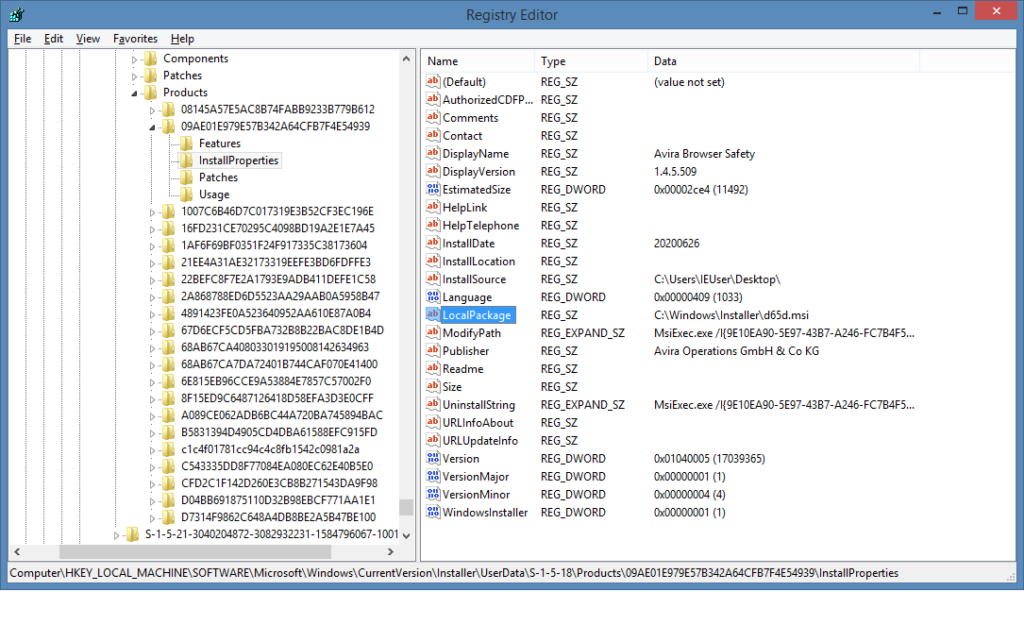
Above path is from my PC, you may have different location but it doesn’t matter. There is “LocalPackage” that locates actual installer (.msi) file. Let’s find it from the Explorer.
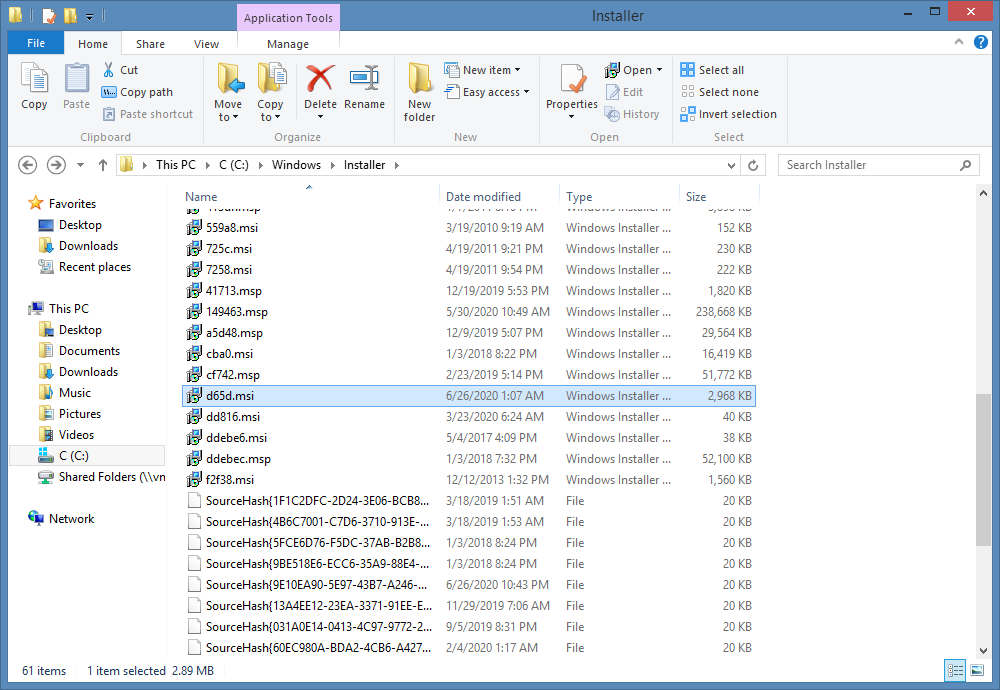
Copy it to Desktop or any other directory.
Install Orca from Windows 10 SDK
Now you need Orca to modify that installer. I just google it “how to install Orca” and found some pages.
- https://stackoverflow.com/questions/48315763/how-to-install-orca-which-windows-sdks-contain-the-orca-msi-editing-tool
- https://www.technipages.com/download-orca-msi-editor
- https://rroott.tistory.com/30 (한국어)
Modify installer with Orca
Click right button on the installer file.

Orca windows will be shown. Now you can see the root cause. Select “LaunchCondtion” from left Tables. It checks VersionNT = 601 only.
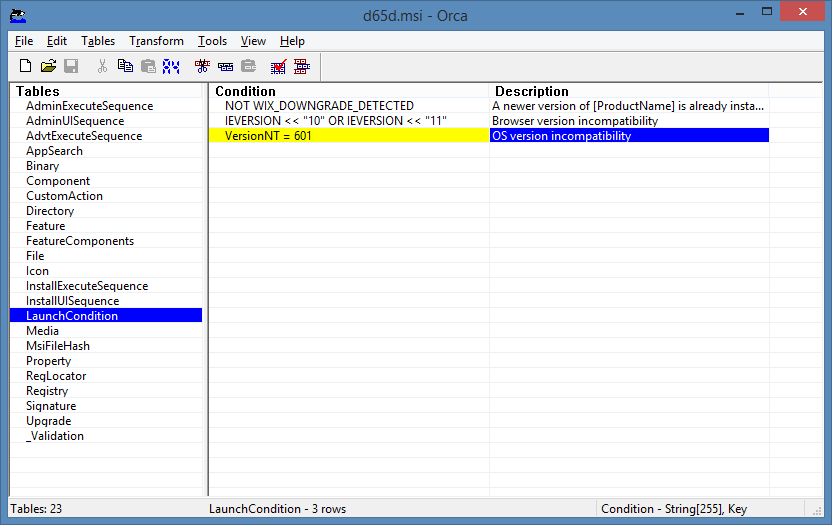
From this link, VersionNT 601 is Windows 7. So it just refuses on Windows 8 and 10. Right click on that Condition and save the installer.
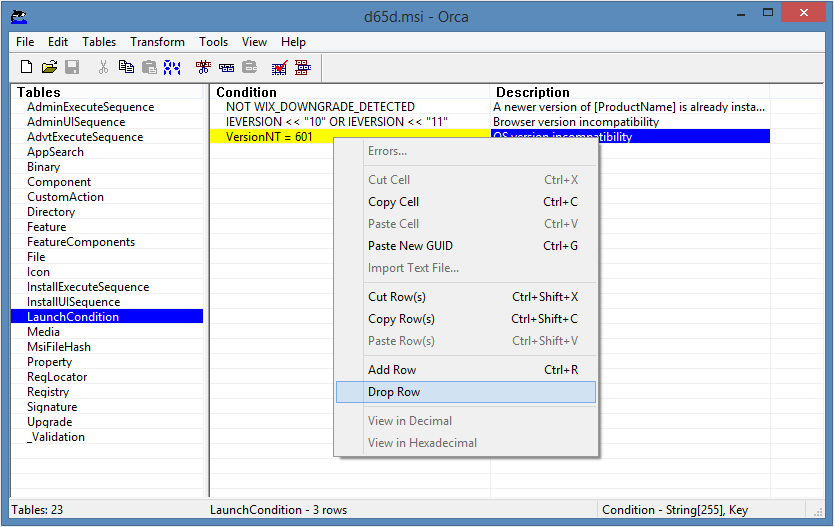
Now you have modified installer. Copy it to C:\Windows\Installer directory, overwrites original installer.
Uninstall it
Now you can uninstall it. Hooray!
Submit Comment
The URI to TrackBack this entry is:
https://bmp.pe.kr/blog/index.php/2021/02/11/how-to-remove-avira-browser-safety-that-always-complains-os-version-incompatibility/trackback/